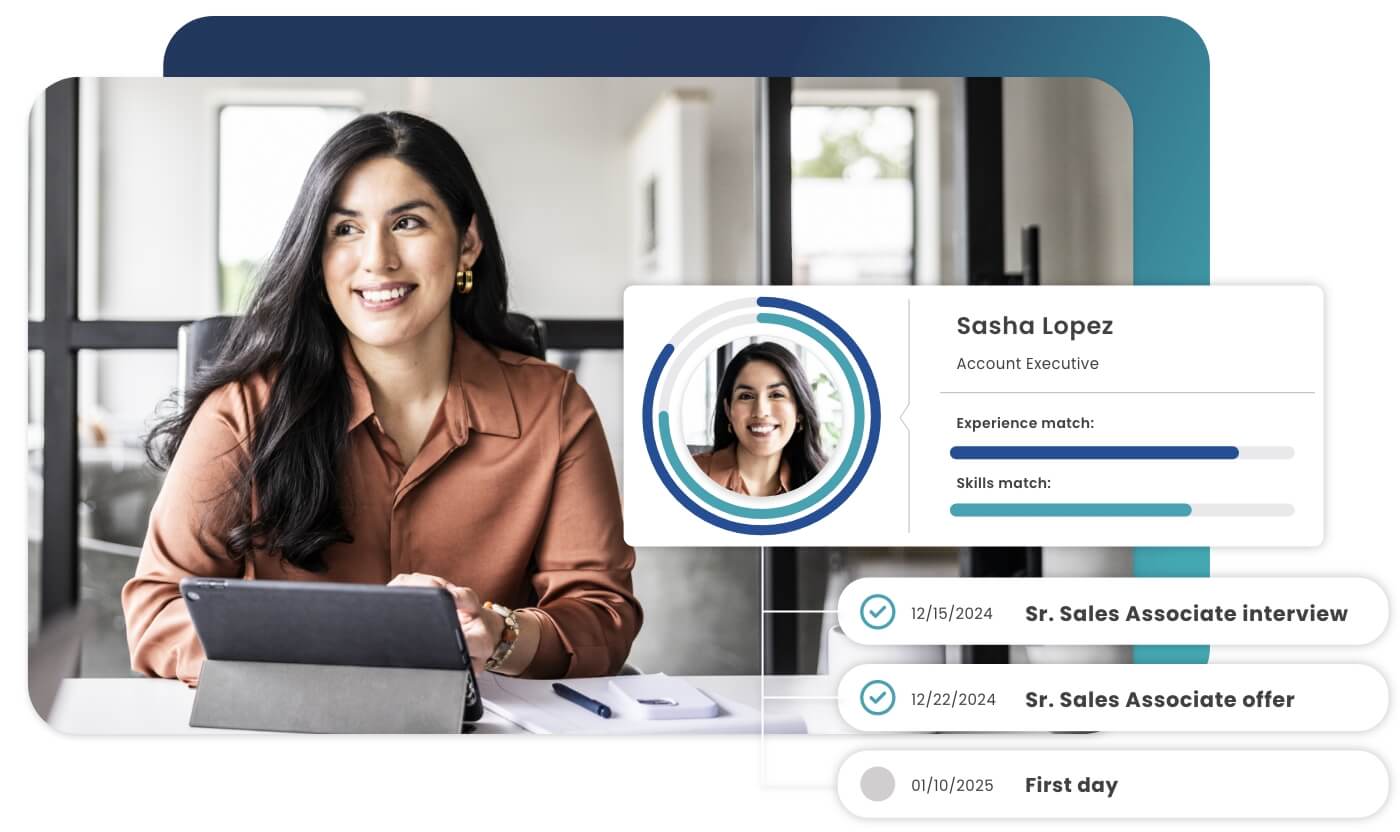
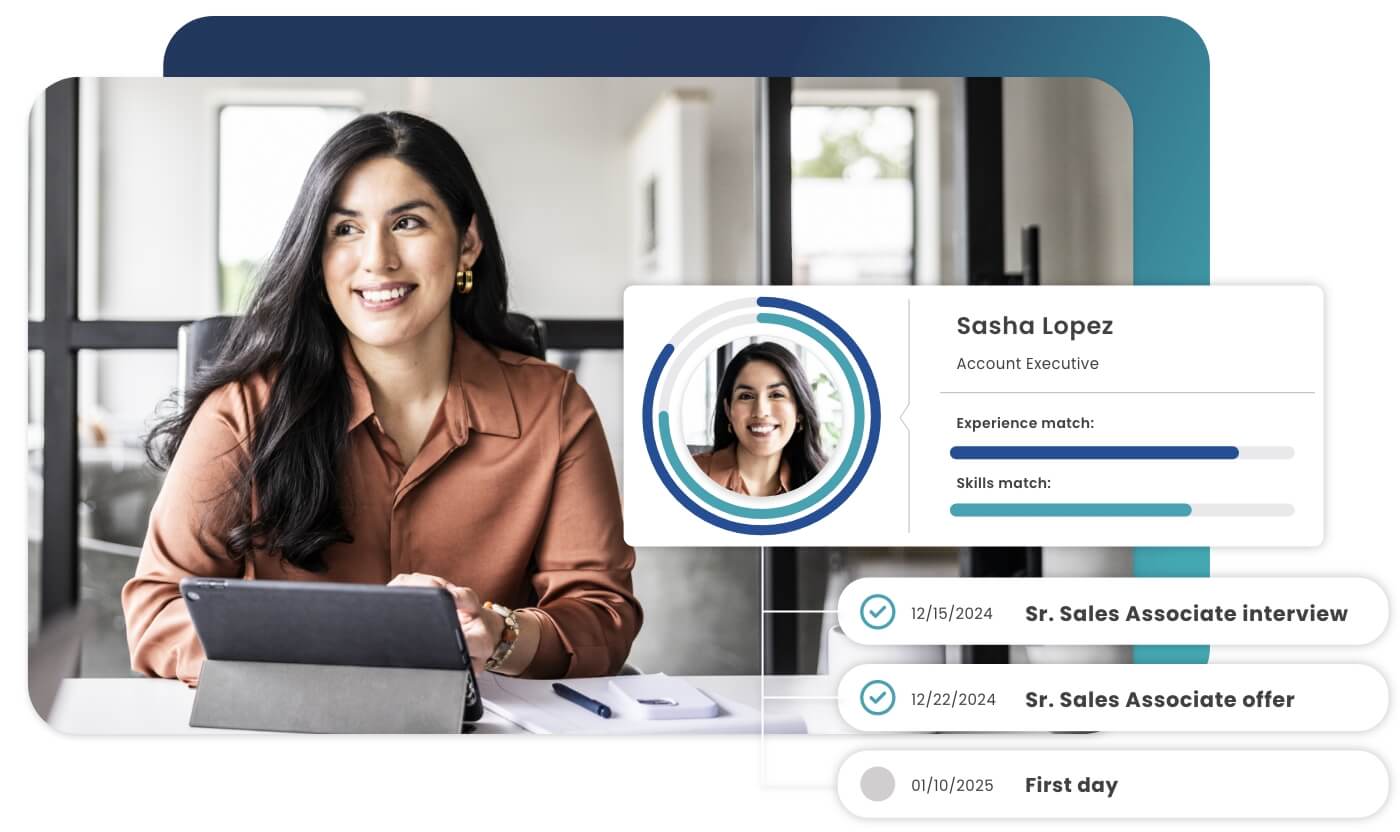


Your recruitment team is probably spending too much time sifting through stacks of resumes and scheduling endless interviews. Time that is better spend keeping candidates and potential hires engaged. While these tasks are necessary, they can also be time consuming and repetitive. Too much busy work can lead to missed opportunities and frustrated candidates. But what if you could speed things up, reduce manual tasks, and still deliver a great experience?
That’s where recruitment process automation comes in. By automating repetitive tasks like resume screening, interview scheduling, and candidate follow-ups, you free up your team’s time, letting them focus on what matters most – connecting with candidates and making meaningful hiring decisions.
Read on as we break down the benefits of recruitment process automation and walk through how you can implement automation in key areas of your recruitment workflow. Let’s begin by understanding what recruitment process automation means.
Recruitment process automation (RPA) is the use of technology to streamline and optimize your hiring process.
One major benefit of automating recruitment process is that it frees up valuable time. Recruiters are then able to focus more of their energy and resources on high-impact activities like connecting with talent – and less on tedious, manual tasks like interview scheduling and resume review.
The results can be significant. Process automation can improve hiring outcomes, create a more positive candidate experience, and allow your team to focus on what matters most. For example, the American Heart Association (AHA) saw a 200% increase in sourcing activity and a 50% boost in time spent engaging with candidates. By reducing administrative work, automation helped AHA’s recruiters focus more on building relationships and moving candidates through the pipeline.
Automating your recruitment process goes beyond reducing the workload on your team. It’s about making your recruitment process smarter, faster, and more engaging for everyone involved. The benefits of automating recruitment process are numerous, but here are three major ways automation can make a difference:
With recruitment process automation, you can streamline time-consuming tasks like resume screening and interview scheduling. This means you have more time to connect with candidates and reduce the risk of losing top talent to competitors simply because of delays.
Automation can save on labor costs by helping your recruiting team handle high volumes of applicants efficiently. Additionally, automation is a powerful way to boost your bottom line with new recruitment technology that reduces hiring mistakes and minimizes expenses.
Automation makes it easy for you to stay in touch with candidates throughout the hiring process, helping them feel valued. This prompt, consistent communication leaves candidates with a positive impression of your organization, and can boost your employer brand.
Recruitment process automation can simplify many parts of your hiring process, helping you reach more candidates and improve overall efficiency. Let’s look at how recruitment process automation can enhance each stage of your hiring process, highlight its benefits, and provide some recruitment process automation examples in key areas:
Automation helps you instantly reach a broader audience by distributing job postings across multiple platforms. For example, iCIMS’ enterprise applicant tracking system (ATS) can automatically post job openings to sites like Indeed, Glassdoor and LinkedIn with one click. You can also configure “knock-out” questions, which pre-screen candidates when they apply.
Benefits:
Manually sorting resumes can be overwhelming, especially during seasons of high-volume hiring. With advanced screening tools you can set parameters to sort candidates by specific criteria, such as experience level or skill sets.
Benefits:
Coordinating interviews can be one of the most time-consuming parts of your hiring process, but automation can help simplify this process.
Benefits:
Maintaining strong communication with your candidates is essential, but without automation it’s difficult to scale. Tools like iCIMS’ text recruiting software and Candidate Experience Management (CXM) help TA teams build automated recruitment marketing campaigns designed to engage candidates over time.
Benefits:
Automated assessments are a game-changer for evaluating candidates efficiently. Many can be plugged directly into your ATS.
Benefits:
A smooth onboarding experience sets your new hires up for success, and automation helps ensure a seamless transition. iCIMS’ employee onboarding software can guide new hires through onboarding steps, such as completing the Form I-9, submitting tax forms, and starting initial training modules. Automated reminders also help your new hires and internal teams to keep track of necessary tasks, creating a structured and welcoming onboarding process.
Benefits:
By thoughtfully applying recruitment process automation across these stages, you can save time and create a better experience for your candidates and new hires alike.
Transitioning to an automated recruitment process doesn’t have to be overwhelming. By breaking it down into clear recruitment process automation steps, you can confidently introduce automation and see real results. In this section, we will discuss recruitment automation steps to keep top talent engaged, common challenges you might face, best practices, and actionable advice you can implement today. Let’s dive in.
Start by evaluating your current recruitment workflow to spot inefficiencies and repetitive tasks that would benefit from automation. This assessment is one of the essential recruitment process automation steps that helps you take a snapshot of your process and identify where you can save time by reducing manual work.
Common challenges
Best practices
Actionable advice: Regularly review and update your process maps. Recruitment needs evolve, so revisiting your maps frequently can highlight new automation opportunities as your team’s needs change.
Once you have a clear view of your current workflow, identify specific tasks within each stage that would benefit most from automation. This is a crucial part of the recruitment process automation because it allows you to target routine tasks that can easily be streamlined. This is also a great time to consider how to tailor your recruitment solution to keep talent engaged by focusing on areas where automation can improve candidate interactions and maintain their interest throughout the hiring process.
Common challenges
Best practices
Actionable advice: Start small and expand. Automate one or two high-impact tasks first, measure the results, and then gradually add more automation as your team becomes comfortable with the tools.
Choosing the right tools is essential for a successful automation and is a key part of your recruitment process automation steps. Look for solutions that align with your team’s needs, integrate smoothly with existing systems, and support your long-term goals. The right tools should enhance your recruiter’s productivity, not complicate their workflows.
Common challenges
Best practices
Actionable advice: After trying tools, gather feedback from your team members who participated in the trial. Their input is crucial for identifying any usability issues early on.
Integrating new tools and training your team on their use are critical recruitment process automation steps for successful implementation. Smooth integration and effective training ensures your team can fully leverage each automation tool’s capabilities without feeling overwhelmed.
Common challenges
Best practices
Actionable advice: Schedule follow-up training sessions after initial rollout to reinforce learning and address any questions that arise as your team begins using the tools more extensively.
After implementing automation tools, one of the essential recruitment process automation steps is to track their effectiveness by measuring key performance indicators (KPIs) like time-to-hire and candidate satisfaction. This helps you understand the impact of automation and identify areas for improvement.
Common challenges
Best practices
Actionable Advice: Schedule quarterly reviews of your KPIs to ensure your automation tools continue to meet your evolving recruitment needs.
By following these steps, you can introduce recruitment automation in a way that maximizes efficiency, enhances the candidate experience, and empowers your team.
Recruitment automation is a game-changer if you’re aiming to build an efficient, and candidate-centered hiring process. By automating key tasks like resume screening and interview scheduling you save time and provide a better experience for every candidate.
Automation also enables you to cut recruitment costs and maintain high standards of candidate care throughout the hiring journey, making it easier to attract top talent in a competitive market.
Let’s recap the benefits that recruitment automation brings:
Embracing automation in your recruitment process — and exploring advanced tools like AI-driven analytics and predictive recruitment models — empowers you as a talent acquisition leader to stay ahead in the recruiting game. Our applicant tracking system features many ways to automate and optimize. Click here to learn more.